Stop scrolling. Start telling. Your small business has a story, a unique pulse that deserves to be seen and heard. In a world saturated with fleeting images, video is your megaphone, your spotlight, your secret weapon. But what if you could wield this power without breaking the bank? Imagine transforming your social feeds from static grids into dynamic showcases, turning customer testimonials into viral sensations, and crafting brand narratives that stop thumbs in their tracks. With free video editing software like the CapCut desktop video editor, you’re not just creating videos; you’re launching a visual revolution, one frame at a time.
This article explores how small businesses can leverage CapCut desktop video editor to enhance branding efforts and provides a step-by-step guide to creating impactful video content.
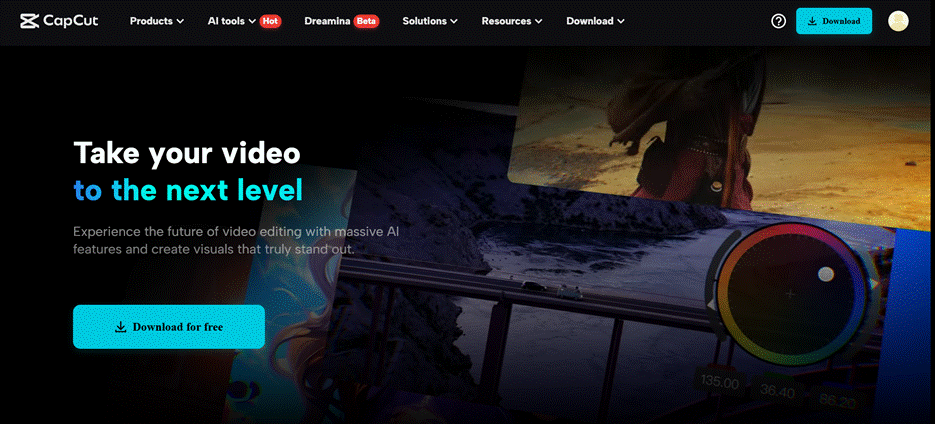
The power of video in small business branding
Forget static ads and fleeting glimpses. Video is your brand’s heartbeat, pulsing with life and connection. It’s the digital handshake, the storytelling campfire, the visual symphony that transforms customers into loyal advocates. In the small business arena, video isn’t just a trend; it’s a revolution.
- Humanize their brand
Videos go beyond logos and slogans, allowing businesses to showcase the faces behind the brand. By sharing genuine stories and behind-the-scenes glimpses, small businesses can build trust and create a personal connection with their customers, fostering a sense of community and loyalty.
- Tell their brand story
Every small business has a unique journey, a compelling narrative that sets it apart. Video provides the perfect medium to share this story, conveying the brand’s values, mission, and vision in a captivating way. This allows businesses to create a deeper emotional connection with their audience, building brand affinity.
- Showcase products and services
Static images can only convey so much. Video demonstrations and tutorials offer a more engaging and informative way to showcase product features, benefits, and usage. By providing a dynamic visual experience, small businesses can effectively highlight the value of their offerings and drive sales.
- Increase brand awareness
Shareable video content has the potential to reach a vast audience on social media platforms. By creating engaging and relevant videos, small businesses can significantly boost their brand visibility and recognition. This allows them to expand their reach and attract new customers.
- Enhance customer engagement
Interactive video content, such as Q&A sessions, live streams, and behind-the-scenes glimpses, fosters a sense of community and encourages customer engagement. By creating opportunities for interaction, small businesses can build a loyal following and strengthen their relationships with customers.
CapCut desktop video editor: A branding powerhouse for small businesses
For small businesses seeking to harness the power of video without straining their budgets, the CapCut desktop video editor emerges as a formidable ally. It’s more than just a tool; it’s a creative partner, designed to transform raw footage into compelling brand narratives. With its intuitive interface and a suite of powerful features, CapCut empowers small businesses to craft professional-quality videos that resonate with their target audience.
- Intuitive interface: CapCut’s user-friendly design eliminates the steep learning curve often associated with video editing software. This allows small business owners, regardless of their technical expertise, to dive right into creating impactful content.
- Essential editing tools: From basic trimming and cutting to advanced transitions and effects, CapCut provides a comprehensive set of editing tools. This enables businesses to polish their videos to a professional standard, ensuring a high-quality brand presentation.
- Text and graphics overlays: Branding is about visual consistency. CapCut allows for the easy addition of text overlays, logos, and graphics, ensuring that every video reinforces the brand’s identity and message.
- Audio editing features: High-quality audio is crucial for engaging videos. CapCut’s audio editing tools enable businesses to fine-tune sound levels, add background music, and ensure clear voiceovers, creating a polished and professional audio experience.
- Air-powered features: Time is a precious commodity for small businesses. CapCut’s AI-powered features, such as the caption generator, automate tasks like captioning, freeing up valuable time for other branding activities.
- Versatile export options: CapCut supports a wide range of video formats and resolutions, ensuring compatibility with various social media platforms and devices. This allows businesses to easily share their branded videos across multiple channels, maximizing their reach.
From editing to execution: How to create a branding video with CapCut
Creating a compelling branding video with CapCut doesn’t have to be daunting. By following a structured approach, small businesses can transform their vision into a visually engaging reality. Here’s a step-by-step guide to help you bring your brand story to life:
Step 1: Open CapCut and import your media
Start by downloading and installing CapCut desktop video editor on your PC. Open the application and click “Create project” to begin editing. To add media files, including videos, images, and audio, click “Import” or drag and drop them directly into the media library. Keeping CapCut updated ensures access to the latest tools and features for a seamless editing experience.
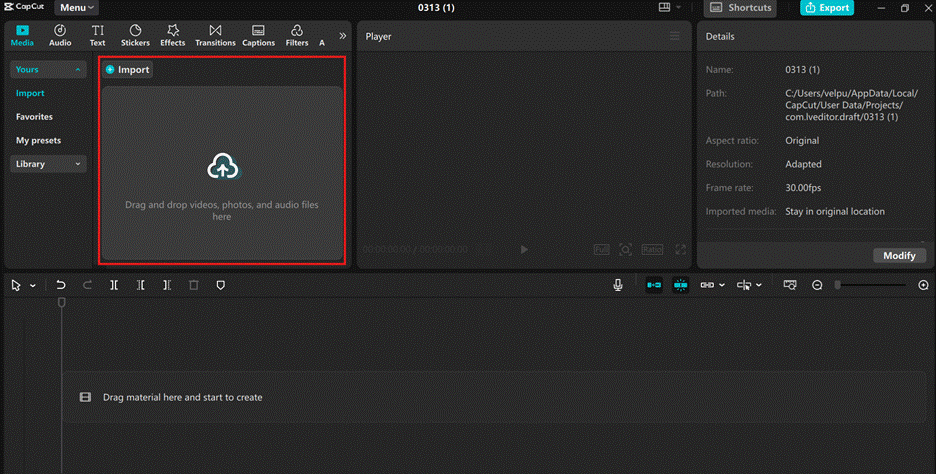
Step 2: Edit and enhance your video
Once your media files are imported, arrange your media files on the timeline and use CapCut desktop video editor to trim, cut, and refine your clips. Maintain brand consistency by adding your logo, brand colors, and text overlays. Incorporate background music to set the tone and enhance viewer engagement. Use transitions and effects to make your content visually appealing. For a streamlined branding approach, the free AI video generator can help create professional-looking videos with minimal effort.
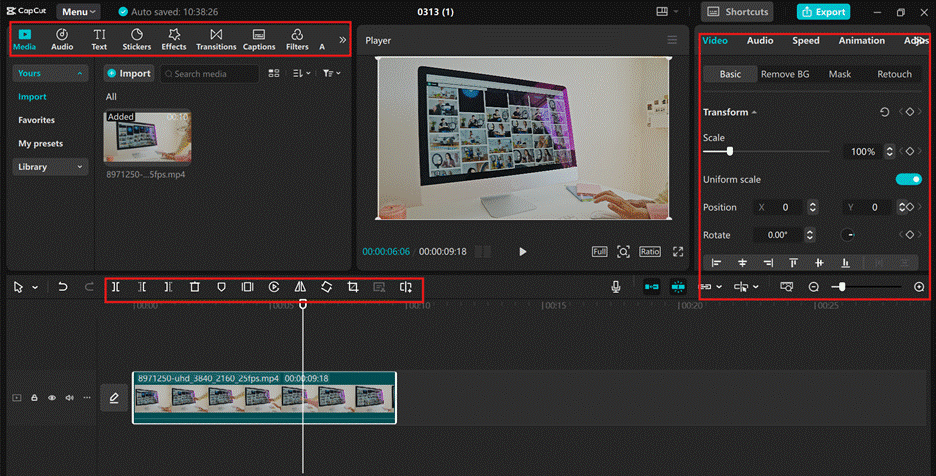
Step 3: Export and share your final video
Once your branding video is complete, click the “Export” button in the top right corner of the screen. Adjust the resolution, format, and quality settings to ensure the best output for your platform. Click “Export” again to save the final version to your device. Your branded video is now ready to be shared on social media, websites, or marketing campaigns to enhance your brand’s visibility and engagement.
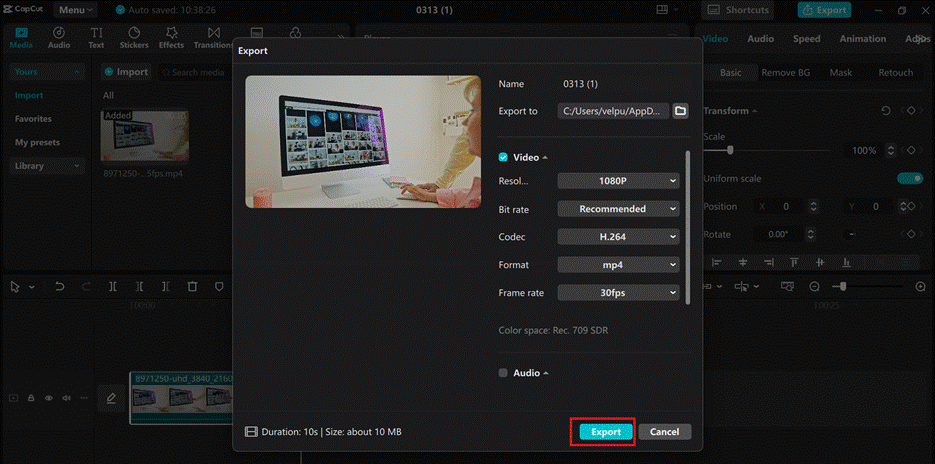
Best practices for branding with video content
Creating a visually appealing video is just the first step. To maximize its impact, small businesses should follow these best practices to strengthen their brand identity and improve audience engagement.
- Keep your messaging clear and concise: Attention spans are short, so deliver your message within the first few seconds. Use simple and engaging language, supported by visuals, to ensure your audience understands your brand’s value quickly.
- Maintain brand consistency: Use the same fonts, colors, logos, and visual style across all your videos. Consistency builds brand recognition and makes your content instantly recognizable to your audience.
- Optimize for different platforms: Each social media platform has different video size and length requirements. Resize and format your videos accordingly to ensure they look professional on every platform, from Instagram to YouTube.
- Leverage AI for efficiency: Creating branded content consistently can be time-consuming. AI-powered tools can help speed up production while maintaining professional quality, allowing businesses to generate engaging content more efficiently.
- Use captions for accessibility and engagement: Not all viewers watch videos with sound, so including captions ensures your message reaches a wider audience. Auto-generated subtitles improve accessibility and keep viewers engaged, even in sound-off environments.
Conclusion
Video branding is a powerful tool for small businesses to connect with their audience and establish a strong market presence. With CapCut, businesses can create professional-quality videos without expensive production costs. From storytelling to product showcases, video content enhances brand recognition and engagement. By leveraging AI tools, captions, and visual consistency, businesses can maximize their video impact. Start creating compelling branded videos today and transform the way your business reaches its audience.








Leave a Reply